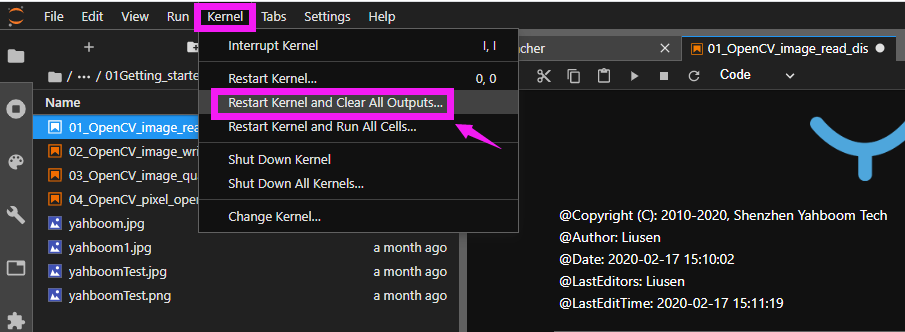3.Basic usage tutorial
Make DOFBOT and your computer on the same LAN
- If our DOFBOT is connected to the same LAN as the PC network via WIFI, we can log in directly on the PC-side Google Chrome or other browser (DOFBOT IP address): 8888 to DOFBOT's Jupyter Lab,
for example: http://192.168.1.244:8888
192.168.1.244 is my DOFBOTIP address. You need to input your own IP address.
As shown below:
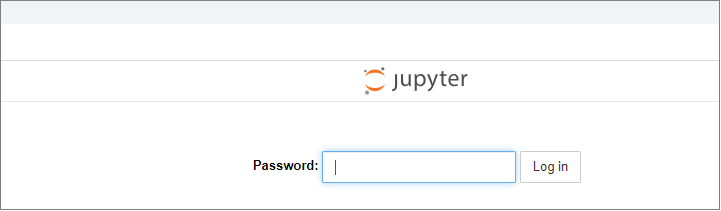
- Input password. If you use image we provided, password is *yahboom*.

- You will see following interface.
 )
)
\4) You need to enter Yahboom_Project directory.
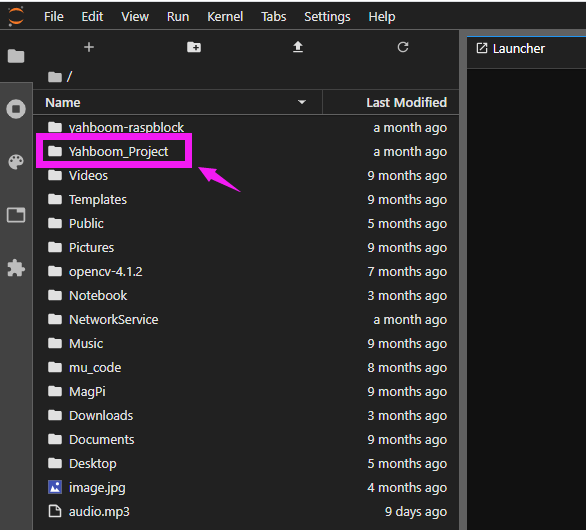
\5) You will see some directory, you can enter this directory. And you can see some code.
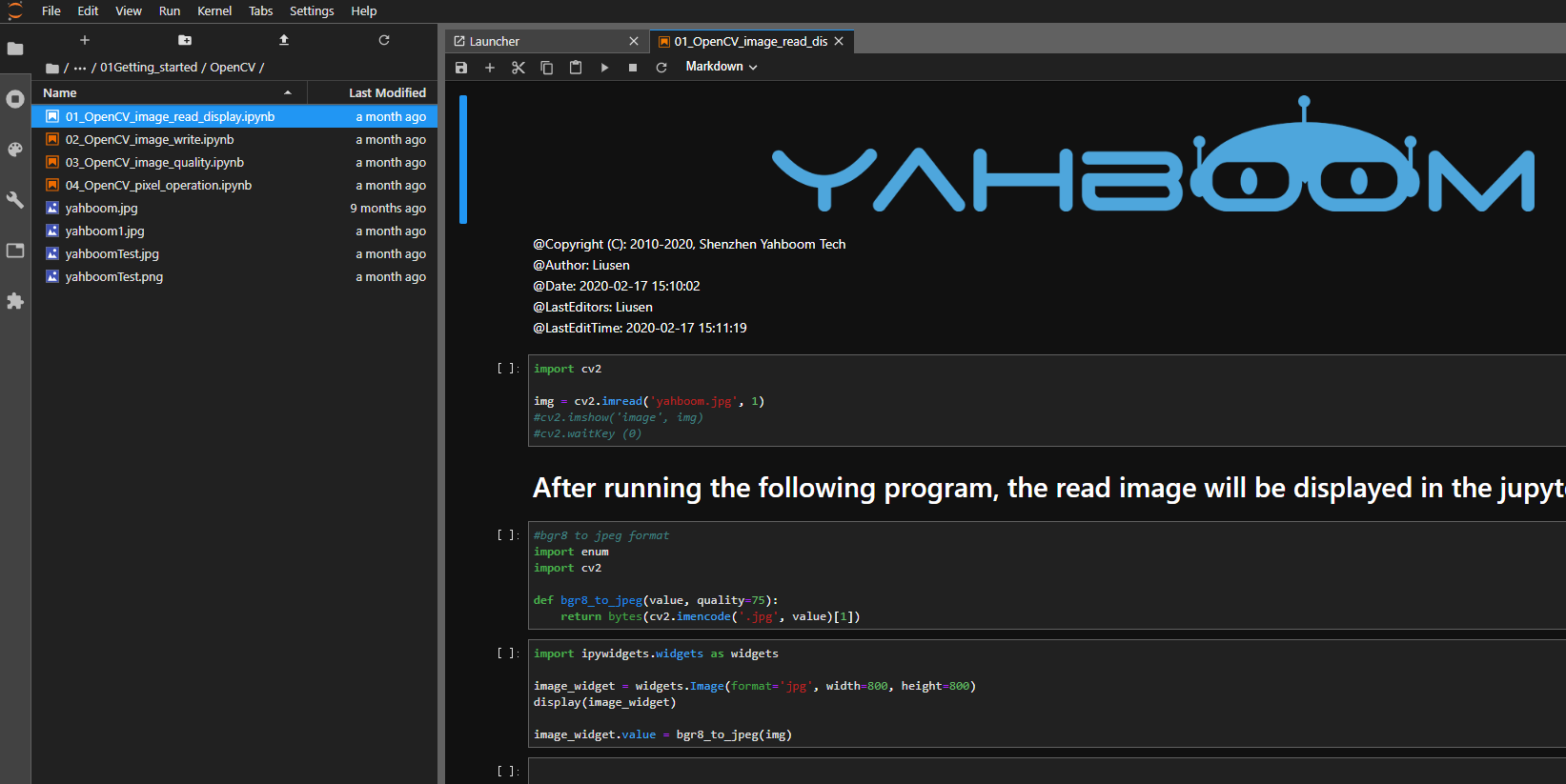
- You can click the Run button in the top menu bar to run the program.
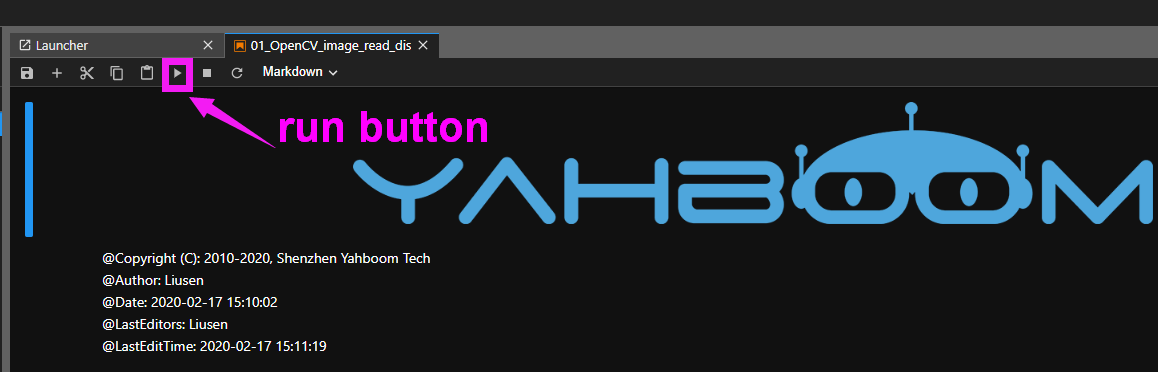
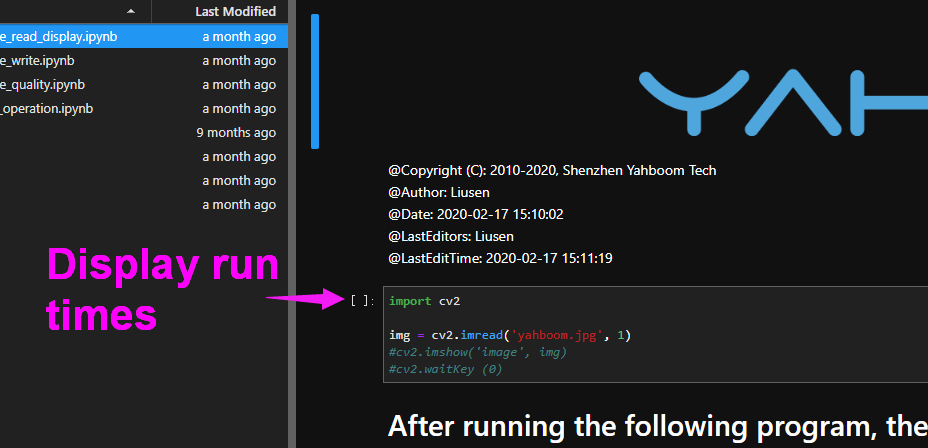
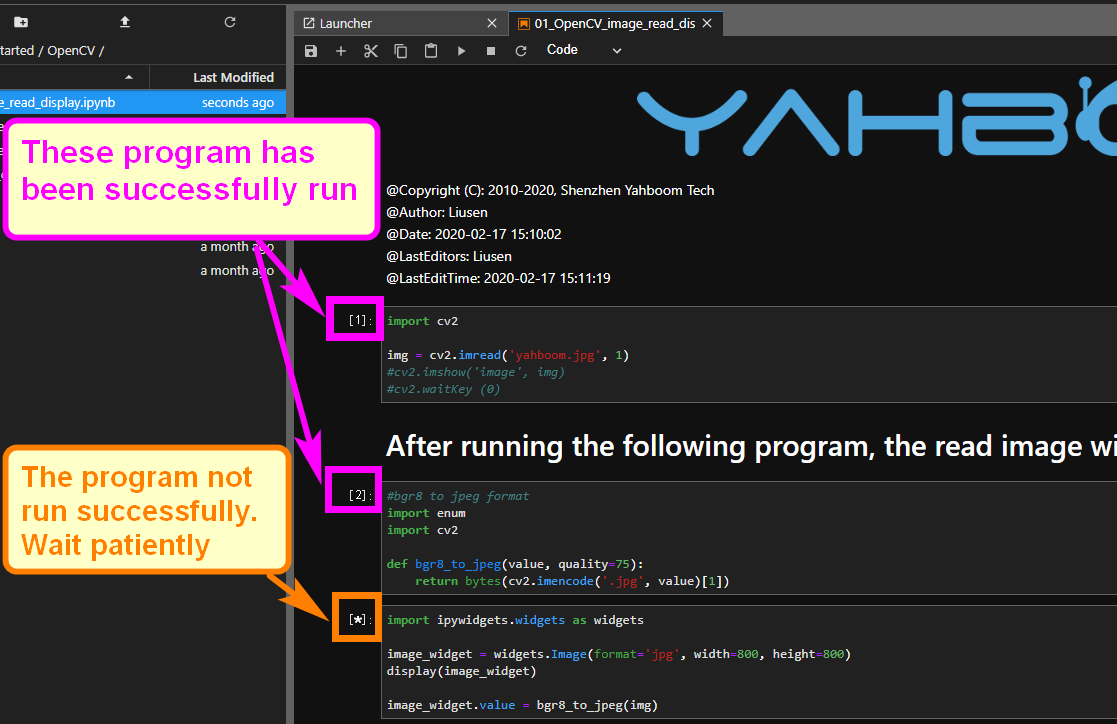
- If you want to exit this program and run another program. You need to click following below. And open another program file.